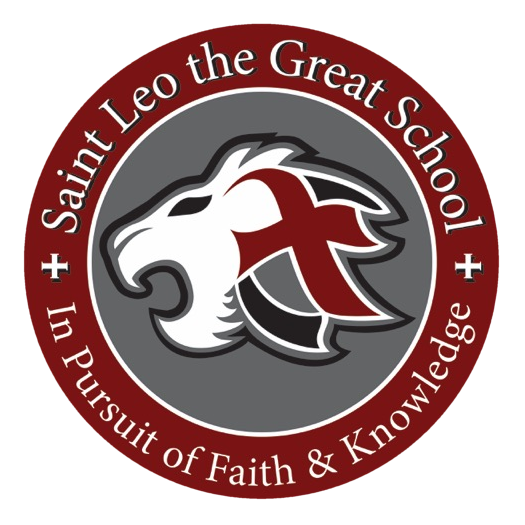| Quick Links | ||||||||||||||||
| ||||||||||||||||
NEW LUNCH SYSTEMWelcome to Saint Leo’s Cafeteria new lunch system https://www.mymealorder.com
The system allows you to preorder (bag lunch) a lunch or replenish funds all from the same account. Preorder (bag lunch) cut off is no later than 11:59 pm the night before.
Saint Leo Cafeteria uses www.MYMealorder.com for pre-order lunch and account replenishment. Please see online for available preorder items. Every Saint Leo student has a Lunch account (www.MYMealorder.com) with an individual pin to make purchases in the cafeteria. Saint Leo the Great Cafeteria also accepts cash/check for purchases. You are free to choose the amount of each deposit. Any money that is not spent by the end of the school year will be available the following school year. There is a per transaction convenience fee associated with each deposit. All students will have an online account through which they can place funds for pre-order or on-site purchases. Students will still have the option of buying a la carte items at the counter using cash.
To create your account:
1. Go to http://MyMealorder.com
2. Click “Create Account” on the home page.
3. Select the state and district that your student(s) attend.
4. Enter all information in the fields provided, including Display Name, Username, Password, Security Question/Answer and Email Address.
5. Click “Click here to add students to your account” to proceed.
6. Enter the Student ID, Last Name and select the school for this student. (do this for all students you want to add to your account)
7. Once there, you will also find a few options to customize your Account for Email Notifications, add students, and add payment options.
8. Once all students have been entered, click “Click Here to Begin Planning Meals” to proceed.
Preorder lunches are available on the MyMealorder.com website. Preorder lunch allows parents to choose from a variety of a la carte items to create a bag lunch. Preorder lunches are ready and waiting for students as they arrive at their scheduled lunchtime.